Introduction
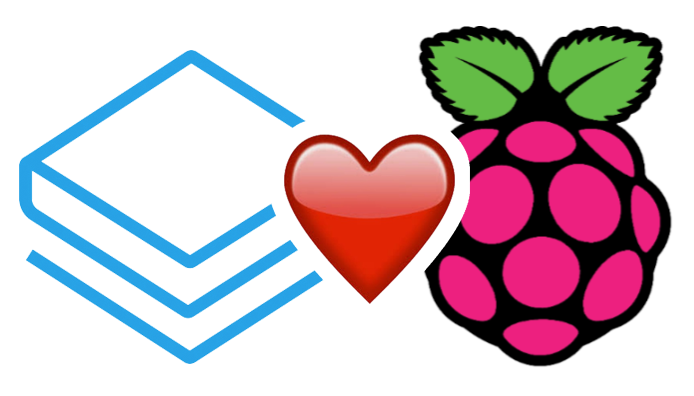
This guide started out as a note-to-self kind of document, but due to the high demand for something like this in the Stratis community I decided to create a thorough guide anyone can follow instead.1
I could not have done this guide without tremendous help from @demon on Slack. Thank you!
If you get stuck using this guide, want to add something, suggest clarifications or just want have a chat you can send me, @olcko, a message on Slack.
If you find this guide useful...
@olcko ![]()
STEUqvjZP2E6vBEyNUtgummMTuWLEmzgX3
@demon ![]()
SjT14skwE4DNHpEkrxaSLnWA9zAAod8Ff3
olcko U#72625 T#158487
Things you will need to follow this guide
Knowledge
You need to be familiar with using SSH. With the help of SSH you can run commands on the RPi without having a screen and keyboard connected to it. If you haven't used ssh before, I strongly suggest reading up on the topic and continue this guide after you are done. (Refer to this guide to get yourself familiar with basics of SSH)
**You can skip the SSH part of this guide and just use your Raspberry Pi with a connected screen and keyboard at all times. Using SSH is strongly recommended because it enables you to have a more portable Raspberry Pi. Furthermore, with SSH you'll be able to use copy+paste which will simplify accomplishing some of the steps in this guide.
Hardware
A Raspberry Pi (should work with any Pi, but version 3 was used when writing this guide so it is guaranteed to work)
8GB+ microSDHC card (Class 6 or higher recommended)
Micro USB cable for power
Cat 5 network cable or USB wifi adapter
USB keyboard, monitor + HDMI cable (initial setup only)
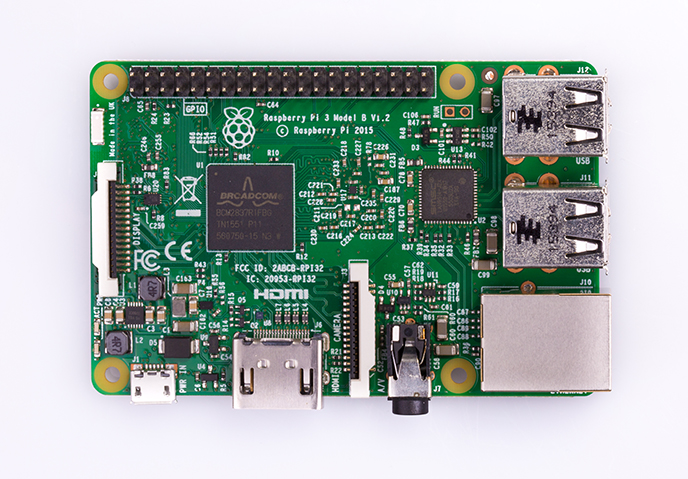
1. The directions instructed in this book are representative of the author's opinions, but not necessarily, of Stratis, Raspberry Pi, or it's contributors. If you choose to follow these directions you do so at your own risk. The author, Stratis and Raspberry Pi, and contributors maintain no liability for any consequences that you may suffer as a result. ↩